As a large group Enterprise practice, your needs are complex, but your practice management solution doesn't have to be. We understand your practice is providing exceptional patient care. As your partner our goal is to deliver equally exceptional service with a personal touch. DentalVision Enterprise® is a premier software system for large group practices. It's scalable architecture, robust feature set and flexible reporting tools make it the perfect solution for the multi-doctor, multi-speciality and multi-practice environment.
DentalVision Enterprise has the features you request most often of your practice management software.

ClinicalVision VR allows all members of the clinical and business teams to communicate patient care effectively and efficiently. Simply point and click to add a treatment plan or diagnosis for each patient. Using voice activation for perio charting is a great tool for recording perio health. ClinicalVision VR is also a great patient education tool and seeing is believing:
 Appointment Book: Color-coded appointments, alert icons and convenient scheduling features help your days run smoothly.
Appointment Book: Color-coded appointments, alert icons and convenient scheduling features help your days run smoothly.
The sophisticated Appointment Scheduler keeps your day on track with color-coded appointments, goal tracking by column, in-office patient tracking and icons that indicate medical alerts and outstanding patient balances. The flexibility of this system allows you to:
DentalVision Enterprise Ensures Your Security One of the most important issues facing your practice is security. From patient privacy to fraud control, security is a constant concern. With DentalVision Enterprise, you can put your concerns to rest. DentalVision Enterprise allows your staff the freedom to do their job and the accountability you require to operate your business.
With DentalVision Enterprise, every transaction is recorded with actual date, time, workstation and user ID so every entry is traceable. In addition, back-dated transactions, one of the most common methods used to defraud a practice, are not lost in the mix.
Security settings can control the functionality of each field within the program. Screens can be set to read-only, individual fields can be restricted to certain users and adjustment amounts can be limited by login. In other words, every field on every screen can be configured to allow or restrict access, and limit the user to a range of entries.
While other software companies encrypt your data, DentalVision Enterprise recognizes that the data you capture during a normal business day is yours. That's why we built DentalVision Enterprise with an open database. Robust reporting options along with a SQL client/server database structure allow for complete visibility into every aspect of your business:

Security Options: Every field on every screen can be configured to allow or restrict access, and limit the user to a range of entries.
DentalVision Enterprise goes beyond simple administrative tasks and offers an in-depth visibility into every aspect of your business:
DentalVision® Enterprise, is the only Enterprise system that allows you to assign benefits and limits by code number to individual providers such as specialists, who often see a higher reimbursement than a general dentist. DentalVision® Enterprise gives you:
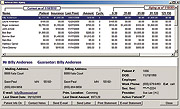 Interactive Aging: Displays patient and insurance balances in the columns for the appropriate age of the balance. Also allows access to the Patient Information Center, including contact notes, letters and quick statements for the patients on the report.
Interactive Aging: Displays patient and insurance balances in the columns for the appropriate age of the balance. Also allows access to the Patient Information Center, including contact notes, letters and quick statements for the patients on the report.
With the help of complete Accounts Receivable Summaries and Aging and Collections Reports, you can track your receivables to the penny:
The Insurance Benefits feature truly makes insurance filing and claims simple:
Eliminate excess inventory and the costs of printing, stuffing and distributing your statements by using DentalVision Enterprise's electronic billing feature. It helps you:
With DentalVision® Enterprise, your data is your data. By utilizing a true SQL database, DentalVision® Enterprise provides you unlimited flexibility. We provide the data definition tables so you know where the data resides and how to access it for your needs. No longer are you limited to canned reports. DentalVision® Enterprise allows you to:
Your practice probably deals with hundreds of benefit plans. DentalVision Enterprise allows you to take control over all of these plans with a powerful benefits management tool. The basics such as maximums, deductibles and renewal dates are only the beginning when it comes to proper management of benefits.
The ability to limit recalls, properly coordinate primary/secondary coverage and assign the proper fee schedule, birthday and no duplication rules?as well as the means by which you assign primary vs. secondary coverage?are critical to your enterprise practice:
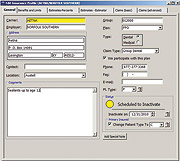 Insurance profiles:
Give information on the insurance coverage for this plan, including benefits, limits and deductibles.
Insurance profiles:
Give information on the insurance coverage for this plan, including benefits, limits and deductibles.
The Patient Information Center is designed to allow your staff to access a patient's information quickly and easily. Most software programs waste your time with simplistic, inefficient screens that cause the user to move from screen to screen to find information. This results in long-term inefficiency requiring a greater learning curve by forcing the user to learn more screens.
 RapidPost™: DentalVision® Enterprise's RapidPost technology streamlines patient processing while eliminating scanners, bubble sheets and paper scan forms.
RapidPost™: DentalVision® Enterprise's RapidPost technology streamlines patient processing while eliminating scanners, bubble sheets and paper scan forms.
RapidPost technology streamlines patient processing while eliminating scanners, bubble sheets and paper scan forms?all in a real-time, wireless environment. RapidPost gives you secure, one-screen access to a patient's entire visit, making it quick and easy to input procedures, prescriptions, diagnosis codes and more. This innovative technology revolutionizes patient management from the operatory, reducing paper handling and posting errors. The easy checkbox layout can be executed from a tablet PC or any computer in your office.
Submitting insurance claims electronically eliminates the lag time and hassles, not to mention costs, associated with processing paper-based claims in-house. Now you can process all claims electronically and send any necessary attachments. Insurance companies generally process and pay electronic claims before all others, making electronic claim reimbursement much faster. Transmission can be accepted 24 hours a day, seven days a week, so you can send your claims at your convenience. A Submitter Report lets you know if something is wrong with a claim right away, and itemized Transmission Reports list each claim that was received complete and intact. Using the web-based reports is one step closer to going paperless.